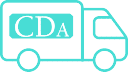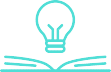Training in marking systems
Training in the use of CDA marking systems
The training in marking systems offered by CDS covers all the systems fitted on the machines produced by CDA (filling, screwing, labelling machines and monoblocks).
Our training guides users step by step through the use of the chosen marking system: installation of the software on your computer, creation of messages with variable fields and advice on cleaning and storage of cartridges.
The objective of CDS training in the use of coding/marking systems is to optimise the packaging of your products while maximising your autonomy.
CDS training is intended for all people working on a CDA machine and possessing a marking or coding system (laser, inkjet, micron, thermal transfer).
Satisfaction rate for marking systems training in 2022: 80%.
MARKING TRAINING
ACCESS MODALITY(IES) :
- To have a CDA labelling machine equipped with a marker
OBJECTIVE(S) :
- To know how to use your inkjet marker independently
- To know how to carry out complex operations with your marker
PREREQUISITE :
- No prerequisite
DURATION:
- 2 hours
LEARNING RESOURCES :
- Functional machine
- Laptop (Mac and Chromebook not compatible)
- User manual
- Practical cases
EVALUATION METHOD(S) :
- MCQs at the beginning and end of the course
- Practical exercises
PEDAGOGICAL COST :
- 450€ EXCL. TAX*.
ACCESS TIME :
- 1 month after receiving the material or the request if the material is already on site
CONTACT
Marion Moreno, Project Manager – marion.moreno@cdafrance.com
ACCESSIBILITY
People encountering difficulties are invited to contact the disability referent, Marie GABARRET – marie.gabarret@cdafrance.com
TRAINING PROGRAMME MARKING
COMMON content
- Assistance with installation on a PC
- Getting to grips with the software (Microdraw – Minidraw)
- Getting to grips with the interface
- Conditions of use and storage of the cartridges
- Frequently encountered faults and resolution logic
- Criteria for choosing types of print cartridges according to the media used
- Specific settings for each type of cartridge
- Specific functions (counters, time stamps, images, etc)
MICRON part
- Elaboration of messages on software
- Saving messages and transferring them to a USB key
- Transfer of the program to the marker
- Adjustment of the printing area
MINITOUCH content
- Getting to know the touchscreen interface
- Creation of messages
- Saving and recalling messages
- Inserting a new font
- Inserting images
- Message settings
*Our training courses are tailor-made to meet your needs. Please contact us so that we can determine your personalised programme together.
Don't hesitate to contact CDA about our trainings